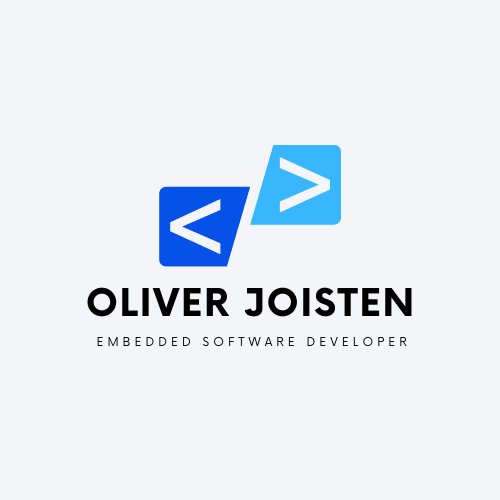GitHub Actions is a powerful tool for automating your software development workflows. It allows you to define custom workflows, known as actions, to be triggered by events in your repository such as a push to a branch or a pull request being opened. With GitHub Actions, you can automate tasks such as running tests, deploying your application, and more, all without leaving the GitHub platform. In this blog post, we will cover the basics of GitHub Actions and show you how to get started with creating your own workflows.
What are GitHub Actions?
GitHub Actions is a platform for automating your software development workflows. It allows you to define custom workflows that are triggered by events in your repository. These workflows are made up of one or more actions, which are individual units of code that perform a specific task. Actions can be written in any language and can be shared with the GitHub community through the GitHub Marketplace.
How to get started with GitHub Actions
Getting started with GitHub Actions is easy. The first thing you need to do is create a new repository or use an existing one. Once you have your repository set up, you can create a new workflow file by navigating to the Actions tab in your repository and clicking on the “New workflow” button. This will open a new file in your repository called main.yml.
The main.yml file is where you define your workflow. It is written in YAML, a human-readable data serialization language, and consists of one or more jobs. Each job is made up of one or more steps, which are individual actions that perform a specific task.
Here is an example of a simple workflow that runs tests every time a pull request is opened:
name: Run tests on pull request
on:
pull_request:
jobs:
test:
runs-on: ubuntu-latest
steps:
- name: Checkout code
uses: actions/checkout@v2
- name: Install dependencies
run: npm install
- name: Run tests
run: npm testIn this example, we have defined a workflow called “Run tests on pull request” that is triggered by the pull_request event. The workflow consists of one job called “test” that runs on the latest version of Ubuntu. The job has three steps: checking out the code, installing dependencies, and running tests.
Understanding workflows, jobs, and steps
As mentioned earlier, workflows are made up of one or more jobs, and jobs are made up of one or more steps. Let’s take a closer look at each of these components.
Workflows
A workflow is a collection of jobs that are triggered by a specific event in your repository. Workflows are defined in YAML files and can contain one or more jobs. Workflows can be triggered by a variety of events, including push and pull request events, scheduled events, and more.
Jobs
A job is a set of steps that are executed on the same runner. Jobs can run in parallel or sequentially, depending on your needs. Jobs are defined in the jobs section of your workflow file.
Steps
A step is a single task that is executed by an action. Steps can be used to perform a wide range of tasks, such as checking out code, running tests, deploying code, and more. Steps are defined in the steps section of your job.
Using pre-built actions
One of the great things about GitHub Actions is that there are a lot of pre-built actions available in the GitHub Marketplace. These actions are reusable pieces of code that perform a specific task, such as deploying your code to AWS or sending a message to a Slack channel. Using
pre-built actions can save you a lot of time and effort, as you don’t need to write the code yourself.
To use a pre-built action, you simply need to reference it in your workflow file. Here’s an example of how you might use the actions/setup-node action to set up Node.js in your workflow:
name: Example workflow
on:
push:
branches:
- main
jobs:
build:
runs-on: ubuntu-latest
steps:
- name: Checkout code
uses: actions/checkout@v2
- name: Set up Node.js
uses: actions/setup-node@v2
with:
node-version: '14.x'
- name: Install dependencies
run: npm install
- name: Build and test
run: |
npm run build
npm testIn this example, we are using the actions/setup-node action to set up Node.js version 14.x. We then use the npm command to install dependencies, build and test the application.
Creating custom actions
While there are many pre-built actions available in the GitHub Marketplace, there may be times when you need to create your own custom actions. Custom actions can be written in any language and can be used to perform a wide range of tasks.
To create a custom action, you need to create a new repository that contains your action code. Your action code can be any executable command or script that performs a specific task.
Here’s an example of how you might create a custom action that sends a message to a Slack channel:
- Create a new repository on GitHub for your action code.
- Create a new file called
Dockerfilein the root of your repository. This file will contain the instructions for building your action as a Docker container. - Create a new file called
entrypoint.shin the root of your repository. This file will contain the code that your action will execute. - Build your action as a Docker container by running the following command:
docker build -t my-action .- This will create a new Docker image called
my-actionthat contains your action code. - Push your Docker image to a container registry such as Docker Hub or GitHub Container Registry.
- Create a new workflow file in your repository that uses your custom action. Here’s an example:
name: Example workflow
on:
push:
branches:
- main
jobs:
send-message:
runs-on: ubuntu-latest
steps:
- name: Send message to Slack
uses: docker://my-action
with:
SLACK_WEBHOOK_URL: ${{ secrets.SLACK_WEBHOOK_URL }}
MESSAGE: "Hello, world!"- In this example, we are using our custom action to send a message to a Slack channel. We are passing in two inputs,
SLACK_WEBHOOK_URLandMESSAGE, which are defined as secrets in our repository.
Conclusion
GitHub Actions is a powerful tool for automating your software development workflows. With GitHub Actions, you can define custom workflows that are triggered by events in your repository and automate tasks such as running tests, deploying your application, and more. By using pre-built actions and creating your own custom actions, you can save time and effort and streamline your development workflow. We hope that this blog post has given you a good introduction to GitHub Actions and shown you how to get started with creating your own workflows.