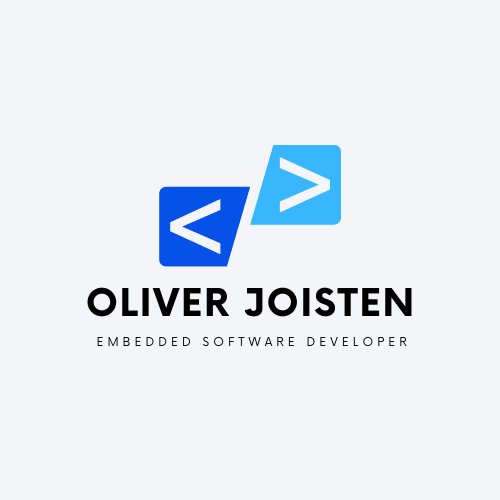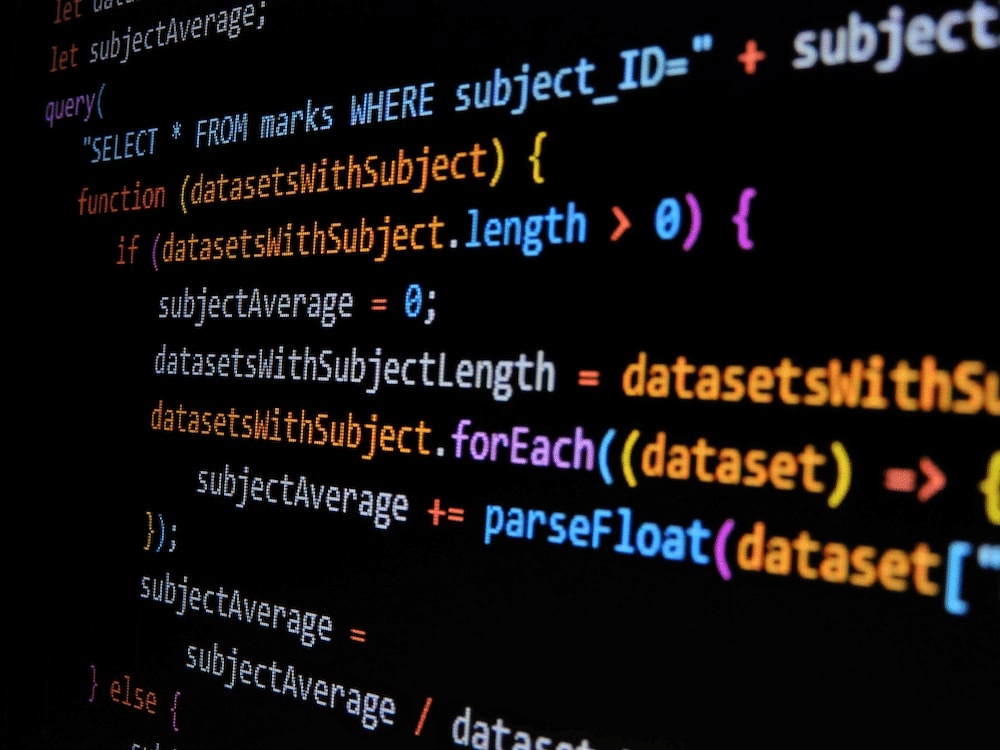In this article, I’ll be sharing my VS-Code Setup with you. It includes the theme and Icons that use and Extensions (this is very important).
🎨Theme
I use Andromeda as my primary theme for my vs code
I switch between themes.
Most of the Time I use Andromeda as my primary theme for VS Code but sometimes I switch to C/C++ theme.
Andromeda Theme
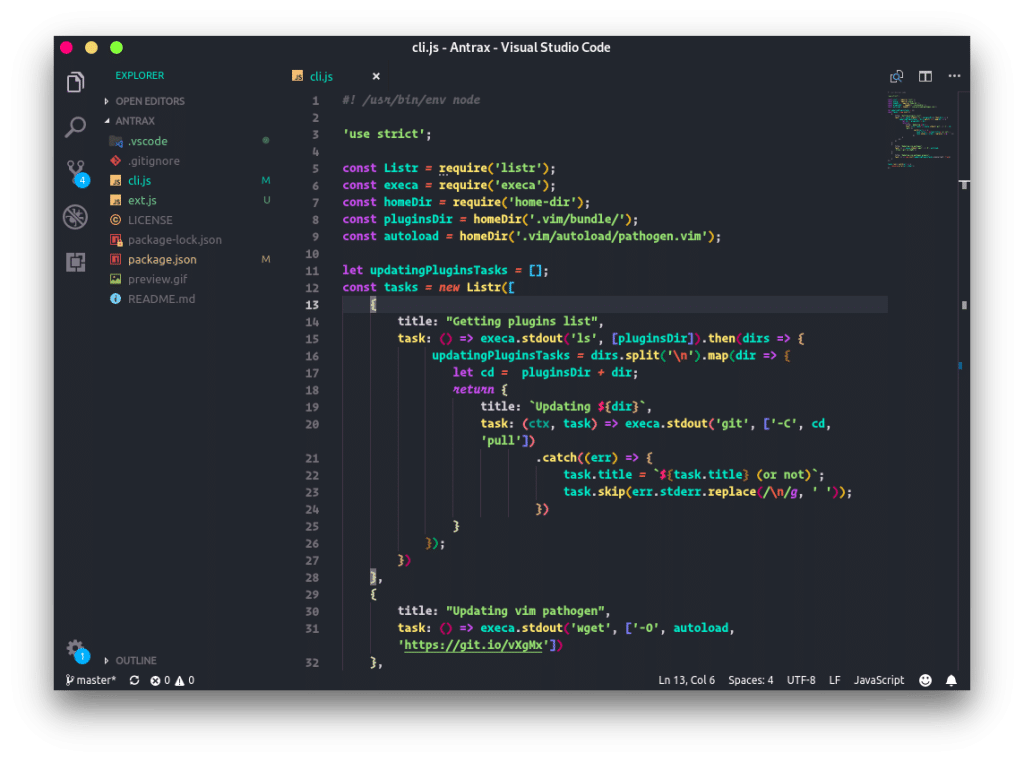
C/C++ Theme
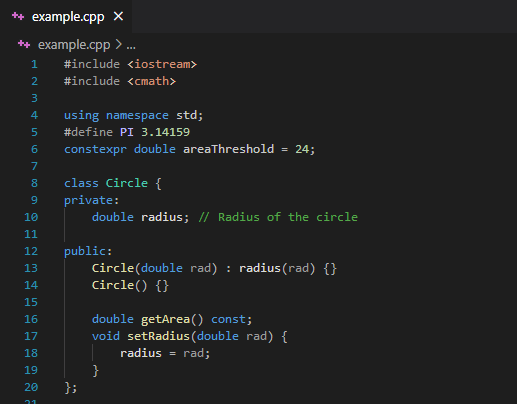
🪟Icons
For Icons, I sometimes switch between Fluent Icons Theme and vscode icons.
⚒️Extensions
Now let’s dive into the best part, there are a lot of extensions I mention only my favorite or the one that I use mostly every day. Anyway, let’s start from A to Z.
Better Comments
The Better Comments extension will help you create more human-friendly comments in your code.
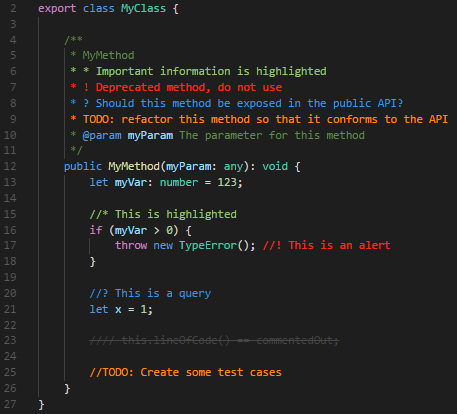
Download: Better Comments
C/C++ Extension Pack
An extension package which includes all necessary extensions for C/C++ Developer
Download: C/C++ Extension Pack
C/C++ Include Guard
The C/C++ Include Guard extension enables you to add, remove or update include guard macros to your C/C++ header files in one go.
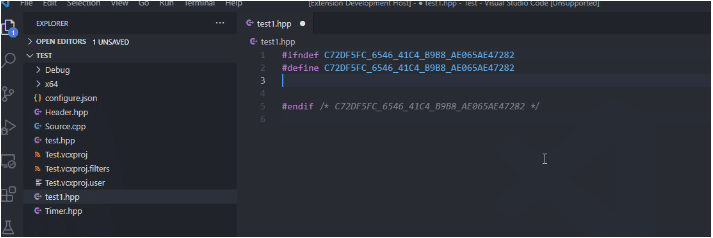
Download: C/C++ Include Guard
Doxygen Documentation Generator
This VS Code Extensions provides Doxygen Documentation generation on the fly by starting a Doxygen comment block and pressing enter.
Download: Doxygen Documentation Generator
Error Lens
Error Lens turbo-charges language diagnostic features by making diagnostics stand out more prominently, highlighting the entire line wherever a diagnostic is generated by the language and also prints the message inline.
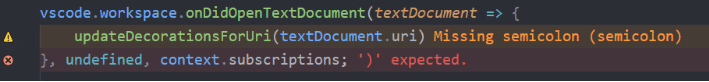
Download: Error Lens
Markdown All in One
All you need for Markdown (keyboard shortcuts, table of contents, auto preview and more).
Note: VS Code has basic Markdown support out-of-the-box (e.g, Markdown preview), please see the official documentation for more information.
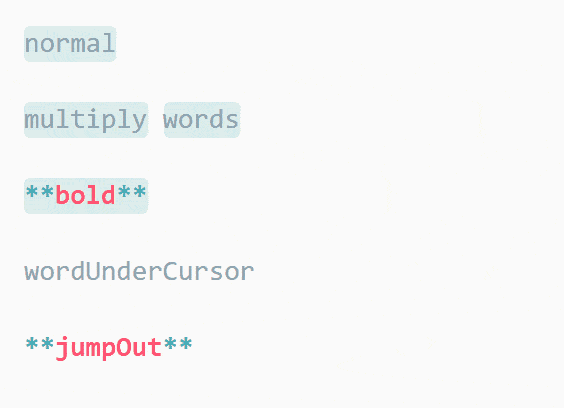
Download: Markdown All in One
PlatformIO IDE
PlatformIO IDE is a Professional development environment for Embedded, IoT, Arduino, CMSIS, ESP-IDF, FreeRTOS, libOpenCM3, mbed OS, Pulp OS, SPL, STM32Cube, Zephyr RTOS, ARM, AVR, Espressif (ESP8266/ESP32), FPGA, MCS-51 (8051), MSP430, Nordic (nRF51/nRF52), PIC32, RISC-V, STMicroelectronics (STM8/STM32), Teensy
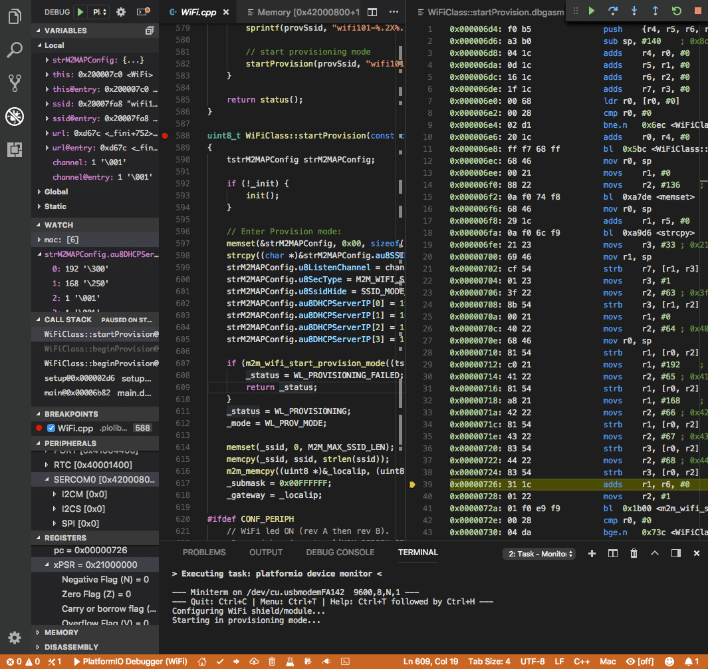
Download: PlatformIO IDE
Tabnine AI
Tabnine is an AI code assistant that makes you a better developer. Tabnine will increase your development velocity with real-time code completions in all the most popular coding languages and IDEs.
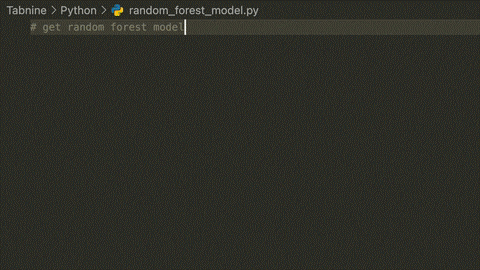
Download: Tabnine AI
WakaTime
And last but not least WakaTime is an open-source VS Code plugin for metrics, insights, and time tracking automatically generated from your programming activity.
Download: WakaTime
Wrapping up
This is all. I hope you find this useful. If you do, then don’t forget to give ❤️ and Bookmark 🏷️ for later use and if you have any questions or feedback then don’t hesitate to drop them in the comments below. I’ll see in the next one.